前言
官方VPS一键搭建v2@ray后上传配置文件即可,无多余操作。
环境信息
操作系统:CentOS 7、Debian 9、Ubuntu 18以上版本系统均可
VPS服务器: Bandwvagon 、 CloudCone 、 Vultr
推荐以上三家比较稳定!!!
安装v2@ray
1.通过ssh连接服务器
2.校准服务器时间
对于 v2@ray,它的验证方式包含时间,就算是配置没有任何问题,如果时间不正确,也无法连接 v2@ray 服务器的,服务器会认为你这是不合法的请求。所以系统时间一定要正确,只要保证时间误差在90 秒之内就没问题。
对于 VPS(Linux) 可以执行命令 date -R 查看时间:
$ date -R
Sun, 22 Jan 2017 10:10:36 -0500 输出结果中的 -0500 代表的是时区为西 5 区,如果转换成东 8 区时间则为 2017-01-22 23:10:36。
如果时间不准确,可以使用 date --set 修改时间:
$ sudo date --set="2017-01-22 16:16:23"
Sun 22 Jan 16:16:23 GMT 2017 如果你的服务器架构是 OpenVZ,那么使用上面的命令有可能修改不了时间,直接发工单联系 VPS 提供商的客服吧,就说你在 VPS 上运行的服务对时间有要求,要他们提供可行的修改系统时间的方法。
对 VPS 的时间校准之后接着是个人电脑,如何修改电脑上的时间我想不必我多说了。
无论是 VPS 还是个人电脑,时区是什么无所谓,因为 v2@ray 会自动转换时区,但是时间一定要准确。
2.执行一下命令行安装v2@ray
bash <(curl -L https://raw.githubusercontent.com/v2fly/fhs-install-v2ray/master/install-release.sh)大约几十秒钟时间即可看到以下内容时什么已经安装完毕。
installed: /usr/local/bin/v2@ray
installed: /usr/local/bin/v2ctl
installed: /usr/local/share/v2@ray/geoip.dat
installed: /usr/local/share/v2@ray/geosite.dat
installed: /usr/local/etc/v2@ray/00_log.json
installed: /usr/local/etc/v2@ray/01_api.json
installed: /usr/local/etc/v2@ray/02_dns.json
installed: /usr/local/etc/v2@ray/03_routing.json
installed: /usr/local/etc/v2@ray/04_policy.json
installed: /usr/local/etc/v2@ray/05_inbounds.json
installed: /usr/local/etc/v2@ray/06_outbounds.json
installed: /usr/local/etc/v2@ray/07_transport.json
installed: /usr/local/etc/v2@ray/08_stats.json
installed: /usr/local/etc/v2@ray/09_reverse.json
installed: /var/log/v2@ray/
installed: /var/log/v2@ray/access.log
installed: /var/log/v2@ray/error.log
installed: /etc/systemd/system/[email protected]
installed: /etc/systemd/system/v2@[email protected]
removed: /tmp/tmp.vk9AF2EqKA/
info: v2@ray v4.27.0 is installed.
You may need to execute a command to remove dependent software: apt remove curl unzip
Please execute the command: systemctl enable v2@ray; systemctl start v2@ray配置文件
复制一下配置信息在本地创建名为config.json文件
{
"log" : {
"loglevel": "warning"
},
"inbound": {
"port": 1096, //(此端口与nginx配置相关)
"listen": "127.0.0.1",
"protocol": "vmess",
"settings": {
"clients": [
{
"id": "0570b298-5d89-4f2e-ab11-fe3f28a77268", //你的UUID, 此ID需与客户端保持一致
"level": 1,
"alterId": 64 //此ID也需与客户端保持一致
}
]
},
"streamSettings":{
"network": "ws",
"security": "none",
"wsSettings": {
"path": "/ray" //与nginx配置相关
}
}
},
"outbound": {
"protocol": "freedom",
"settings": {}
},
"outboundDetour": [
{
"protocol": "blackhole",
"settings": {},
"tag": "blocked"
}
],
"routing": {
"strategy": "rules",
"settings": {
"rules": [
{
"type": "field",
"ip": [
"0.0.0.0/8",
"10.0.0.0/8",
"100.64.0.0/10",
"127.0.0.0/8",
"169.254.0.0/16",
"172.16.0.0/12",
"192.0.0.0/24",
"192.0.2.0/24",
"192.168.0.0/16",
"198.18.0.0/15",
"198.51.100.0/24",
"203.0.113.0/24",
"::1/128",
"fc00::/7",
"fe80::/10"
],
"outboundTag": "blocked"
}
]
}
}
}上传至服务器/usr/local/etc/v2@ray
设置v2@ray开机启动
systemctl enable v2@ray
将上面@去掉运行v2ray
systemctl start v2@ray
将上面@去掉设置域名反代理(不需要域名可直接跳过)
nginx反代理配置
#PROXY-START/ray
location /ray #/ray与配置文件上一致
{
proxy_pass http://127.0.0.1:1096;
proxy_set_header Host $host;
proxy_set_header X-Real-IP $remote_addr;
proxy_set_header X-Forwarded-For $proxy_add_x_forwarded_for;
proxy_set_header REMOTE-HOST $remote_addr;
#持久化连接相关配置
#proxy_connect_timeout 30s;
#proxy_read_timeout 86400s;
#proxy_send_timeout 30s;
proxy_http_version 1.1;
proxy_set_header Upgrade $http_upgrade;
proxy_set_header Connection "upgrade";
add_header X-Cache $upstream_cache_status;
#Set Nginx Cache
add_header Cache-Control no-cache;
}
#PROXY-END/ray客户端配置
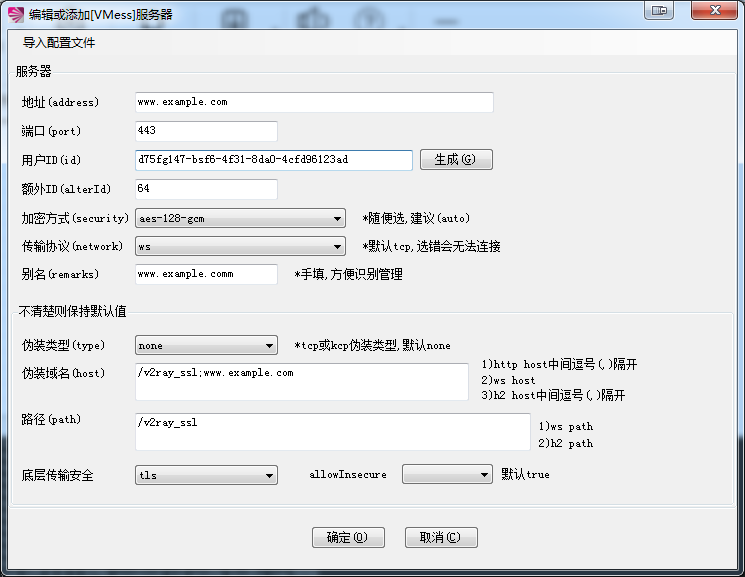




评论 (0)